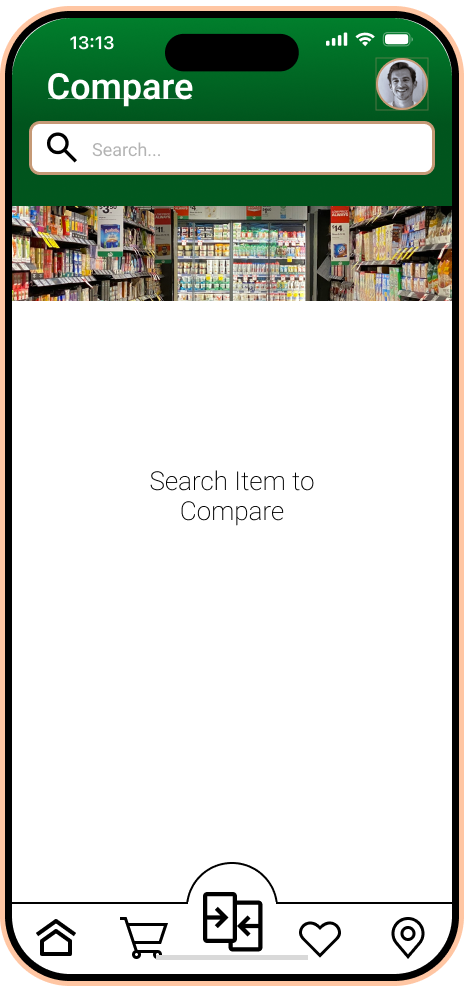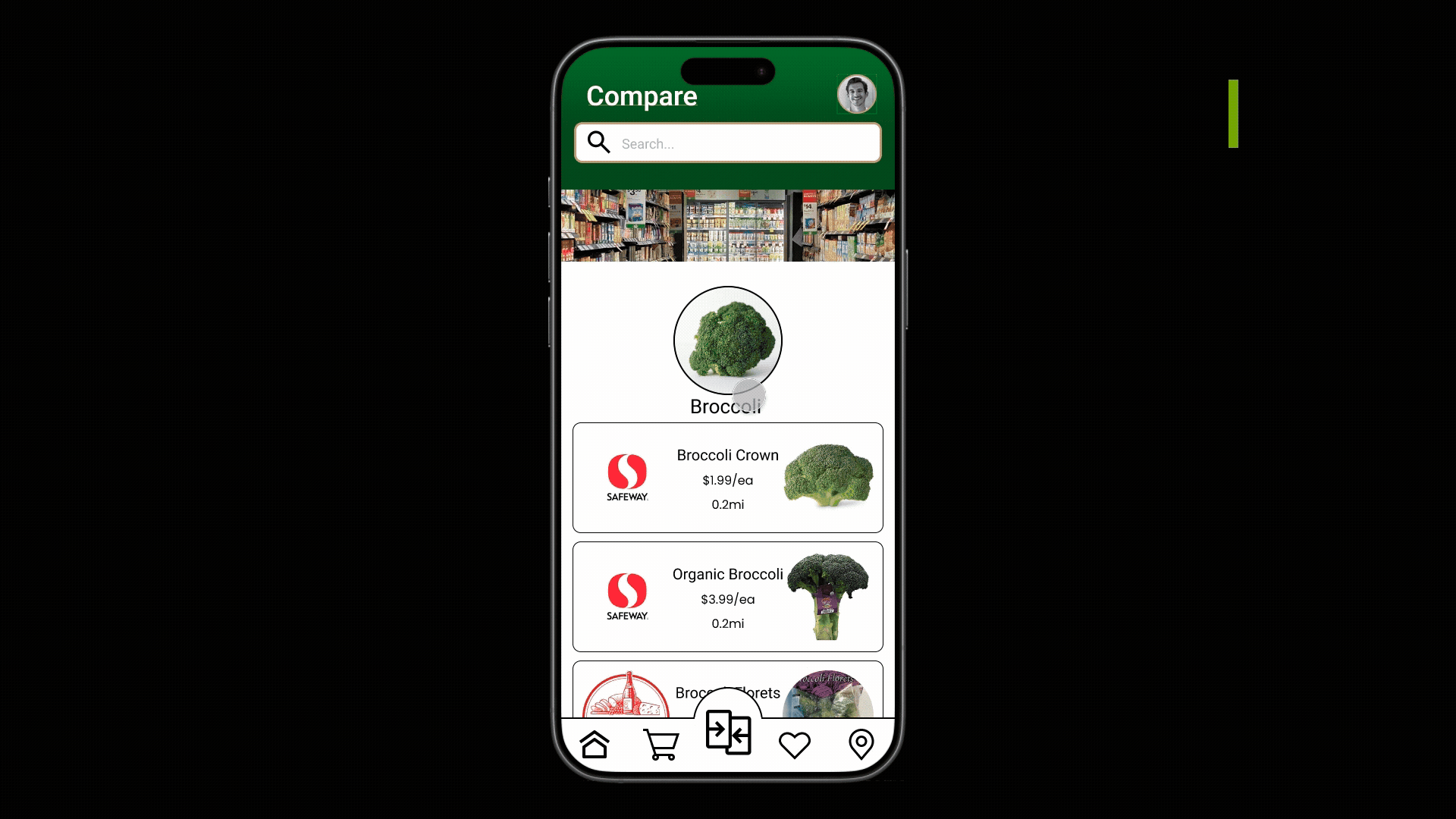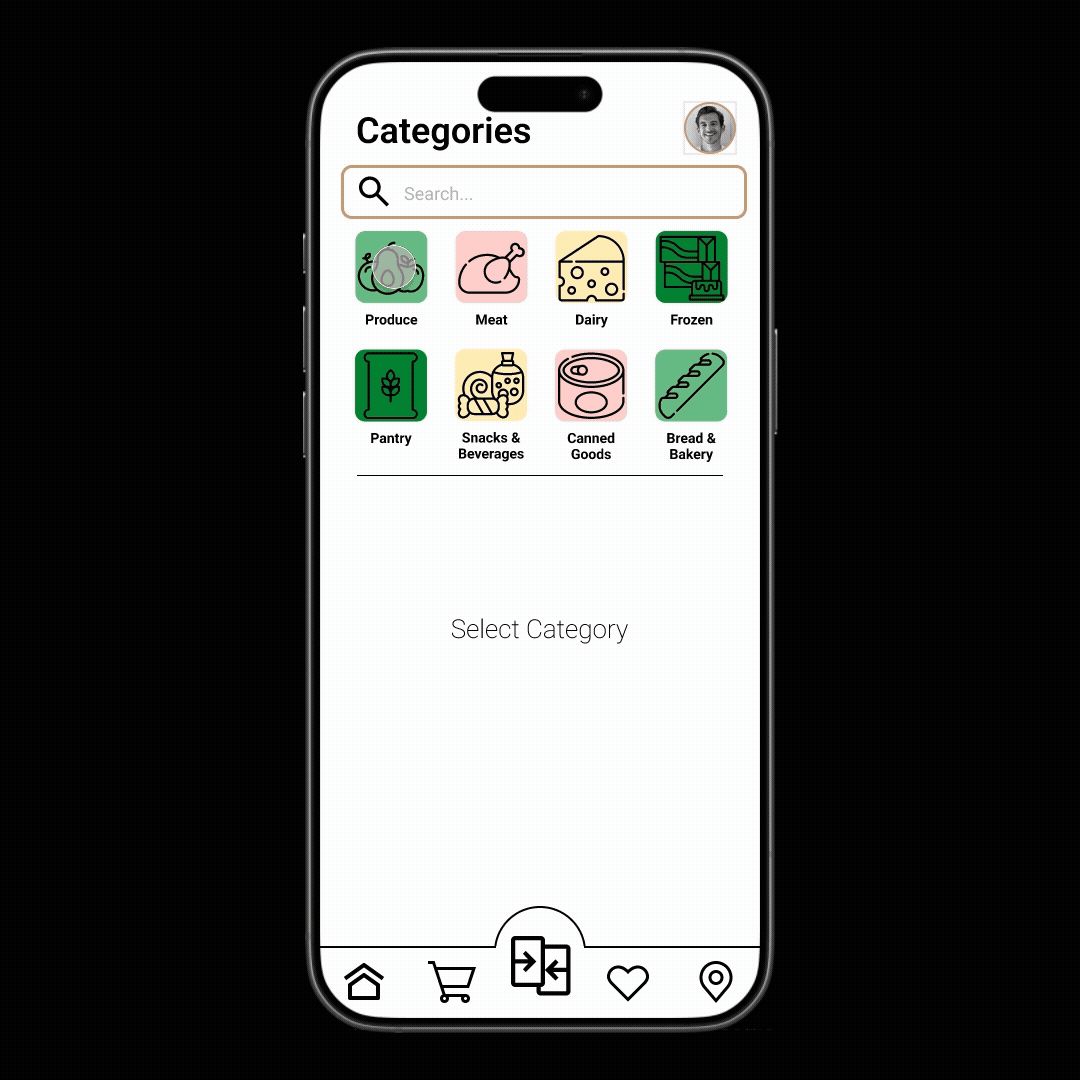Introducing… Comparable.
Comparable was an idea taken from a friend and I simply designed an app around it. The idea began when she was grocery shopping and thought “I wonder what the price of broccoli is at this other store in comparison to the store I’m at now.” So, Comparable is an app that tracks prices across stores via user input and website tracking.
This is a personal project.
Home.
Groceries? A necessity. Saving money while getting groceries? Even better. On our home page here, we display a wide array of information gathered through user input or store websites. Users will be able to search for certain products or view categories of their preference. There will be popular deals of some of their favorites as they scroll down.
Favorites.
All of the user’s favorited items reside here. Users will be able to favorite individual items from their usual locations or even brand new ones. All prices will be updated as soon as information is available.
Comparing.
This is the main component of this design. Users can select a produce they want to compare. Selecting one produce will display variations alongside their corresponding prices at each location (e.g. searching for “broccoli” will produce results for organic broccoli, frozen broccoli, broccoli flutes, etc.)
Conclusion.
Comparable was simply a passion project designed to assist in the everyday grocery shopping life of users. The plan was to design a UI that was readily accessible and provided ample information for the user. The price differences would be updated as soon as information for it was made available. We would work with back end for a system to pull information from websites alongside user based inputs for local stores that don’t use public websites to list their prices.
Categories.
On the left we have our initial landing of the categories UI. Similar search bar up top alongside cards that users can tap into and out pops a list of produce under that specific category. In this page, users can select an item to begin comparing prices or favorite.